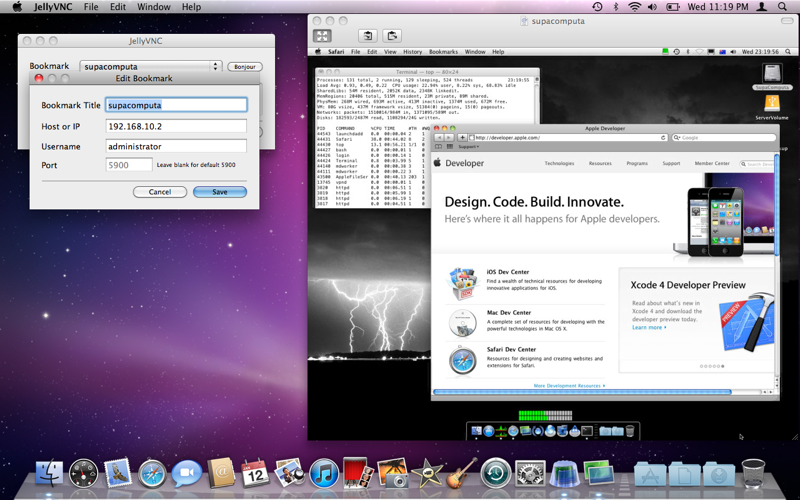JellyVNC is a simple bookmark manager for the built-in Screen Sharing application in Mac OS X. It allows you to create local or remote bookmark entries including a title, hostname or ip address, username and even a custom port. You can browse your local network using Bonjour to discover which computers have VNC running and connect to them - or add them to a bookmark.
JellyVNC features a menulet in the top menubar giving you one-click access to all your bookmarks.
Choosing the bookmark and clicking Connect will bring up the built-in Screen Sharing application and prompt you for a password which can be saved in the keychain for faster access next time.
JellyVNC lets you bookmark and use any device which has the VNC protocol running - it isnt limited to Macs.
This application is very useful if you need to connect and manage several computers using VNC - whether it is your family or business. You can have as many bookmarks as you like, both local and remote stored for quick and easy access.
Once connected via Screen Sharing, you have access to its features including the ability to choose which display to view (on multi-display machines), quality and scaling. You can also remote copy/paste using the clipboard send/receive feature.